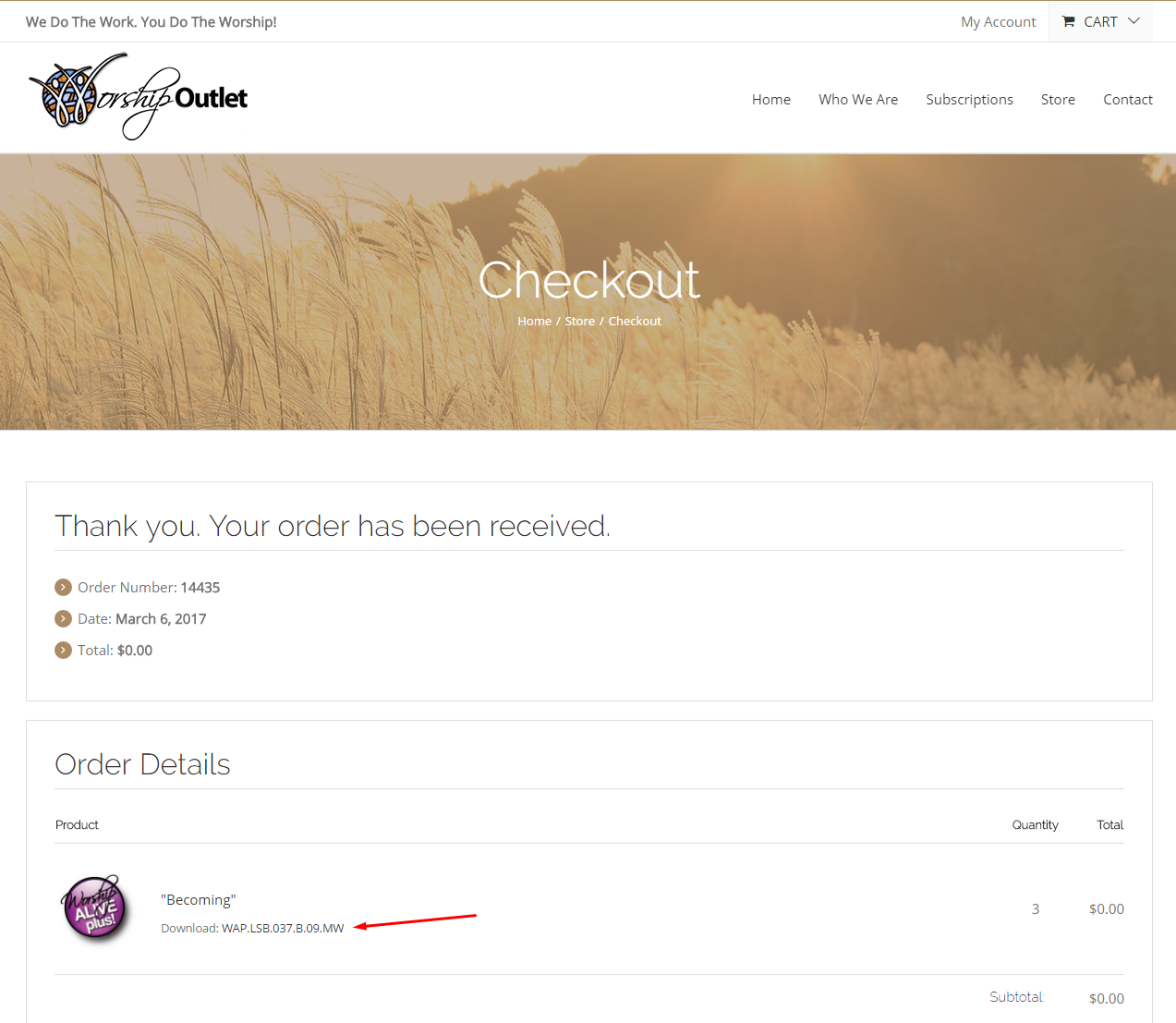If you have already purchased a subscription the first thing you will want to do is visit the my account page and login.
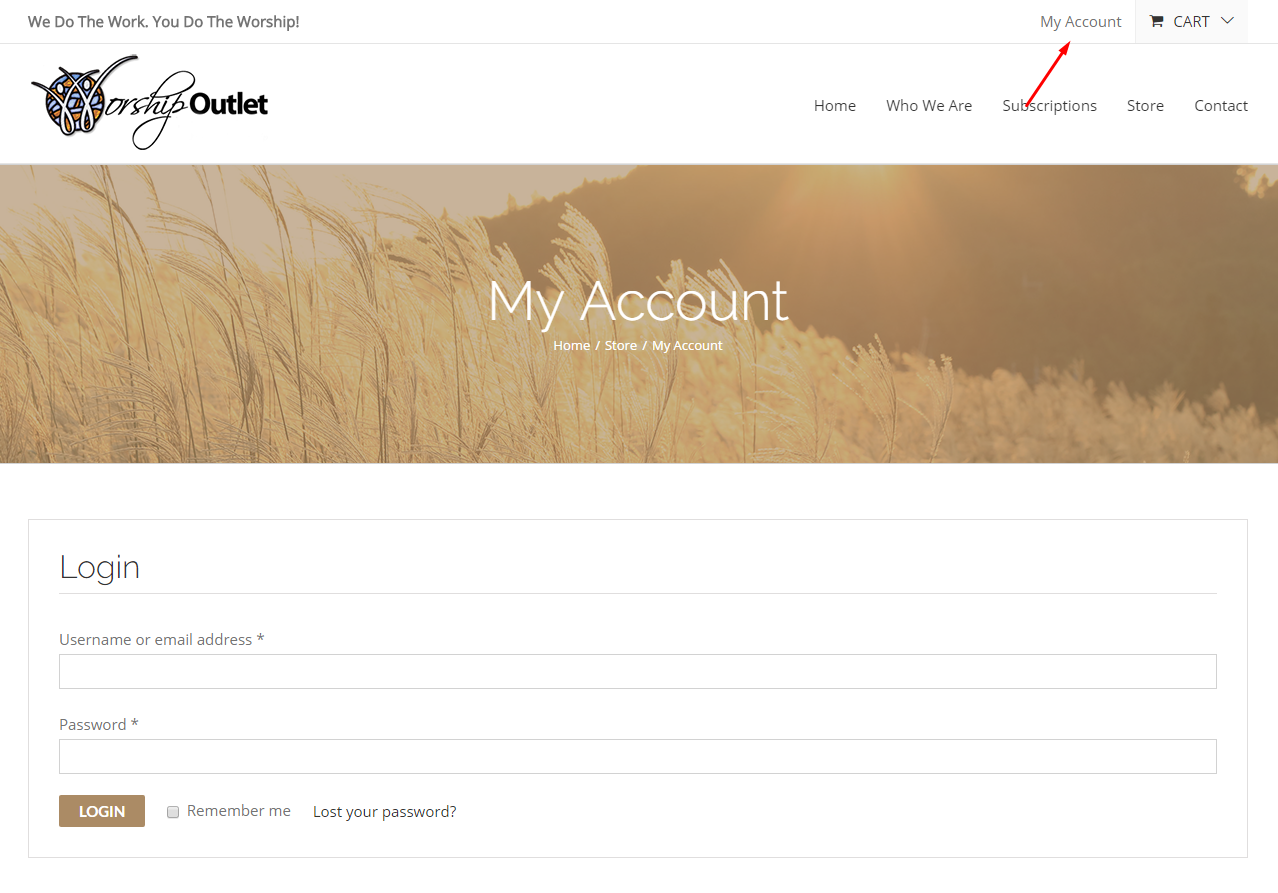
After you enter your username and password and click on the login button the page will refresh and you will see your account details. That is a confirmation that you are now indeed logged in.
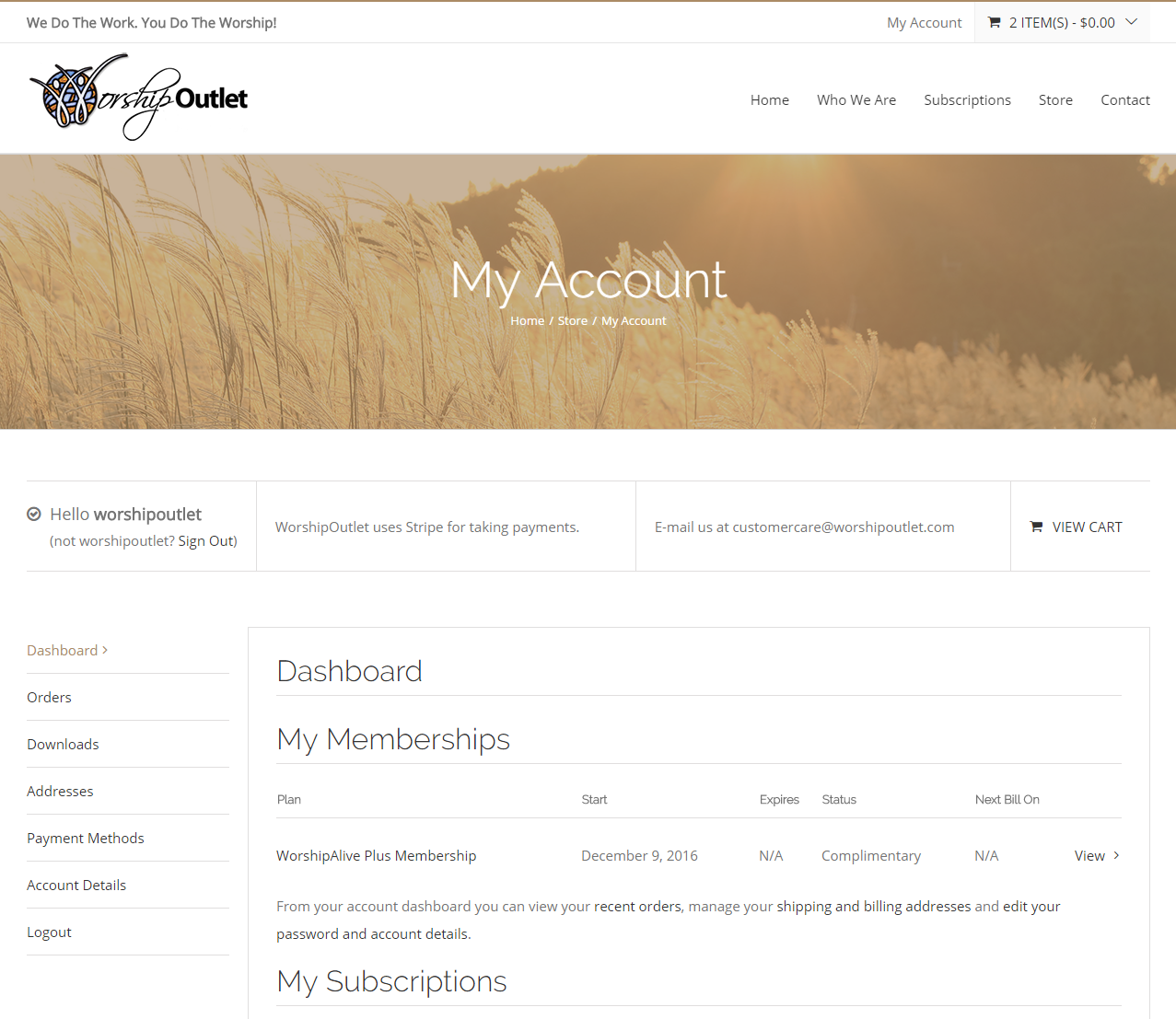
On the left hand side you will see “Hello (Your Name) and you will be able to view all your account information. Once you see that information you can then visit the section of the store that is relevant to your subscription and all the items within that section will have the prices changed to Free!.
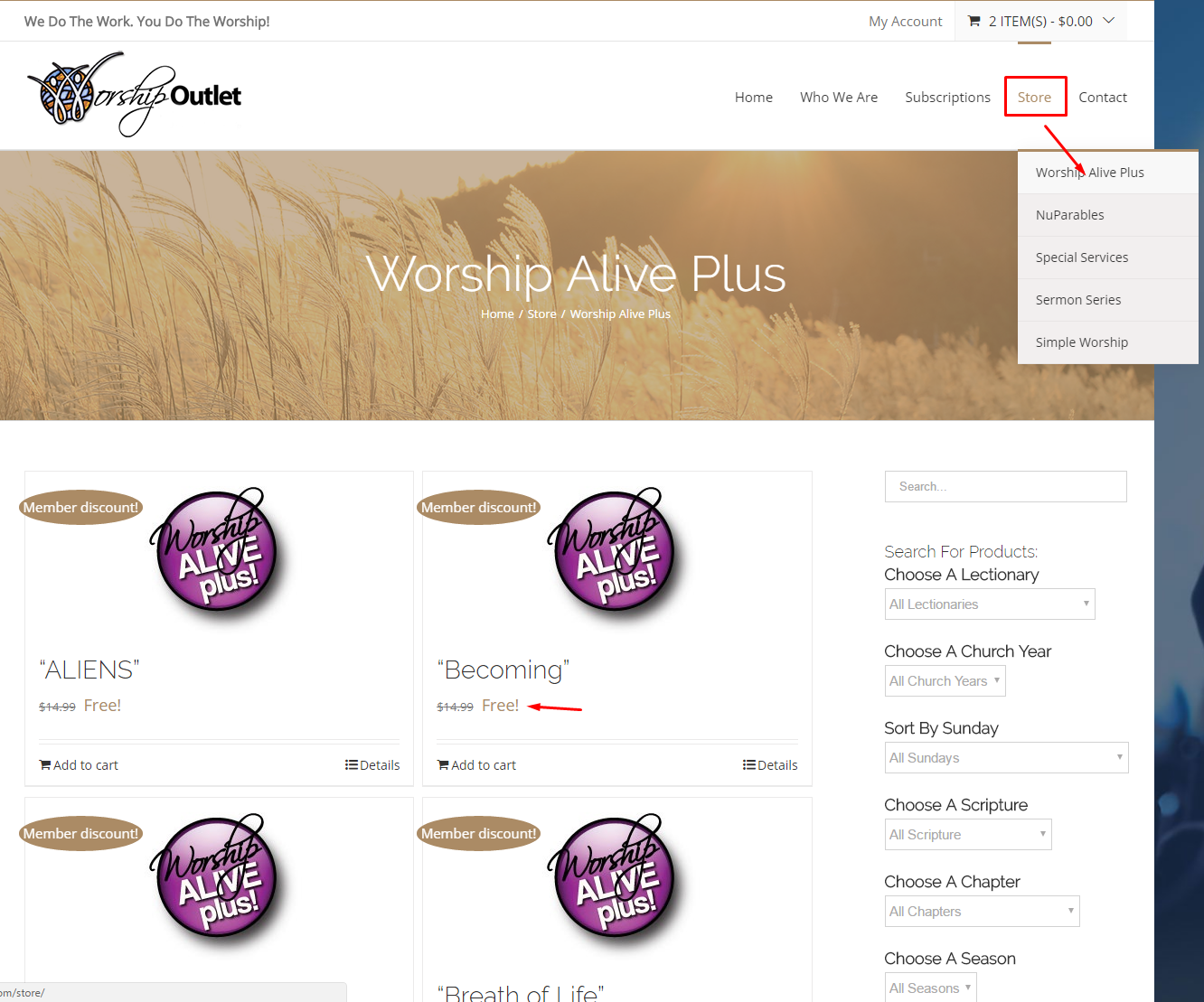
Once you have chosen your sermon or sermons that you are interested in downloading, they get added to your cart. You will see a black circle with a check mark confirming it was added.

Once you have have confirmation that the item or items have been added to your cart, you can then visit your cart by scrolling to the top of the site hovering over the “items in cart bar” and choosing view cart or checkout.
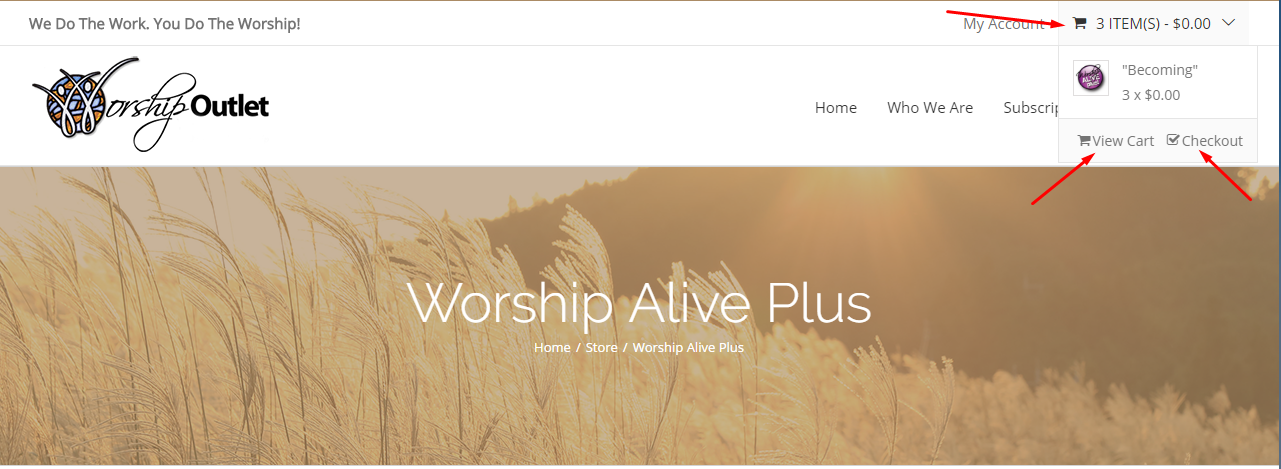
If you click on view cart you will see the items in your cart and then need to go to checkout. If you click on go to checkout you will be taken directly to the checkout.
On the checkout page it reminds you your billing details. Since you are already signed up you should not need to change anything, at the bottom of the page you will see your order and a total of zero. From there you just click on Place Order.
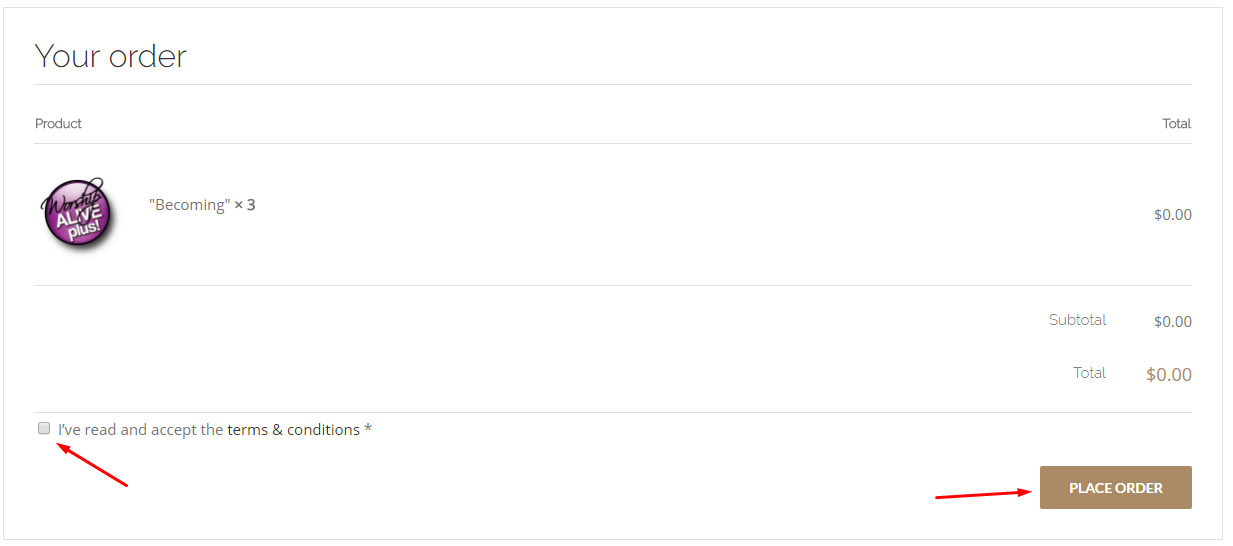
After you have clicked on “place order” you will be sent to a confirmation page confirming your order and showing a total price of $0.00.
In the order details you will be able to download your sermon. If you don’t download it from there you can visit your account page in the download section and download it from there as well. If you need more information on that please view the “How To Access Already Downloaded Sermons” FAQ.